For beginners venturing into the world of 3D motion capture, selecting the right software is crucial for a smooth start. Ideal options feature user-friendly interfaces, real-time tracking, and compatibility with various hardware, allowing newcomers to capture and animate motion data effectively. By focusing on these essential features, beginners can enhance their learning experience and streamline their animation workflows.
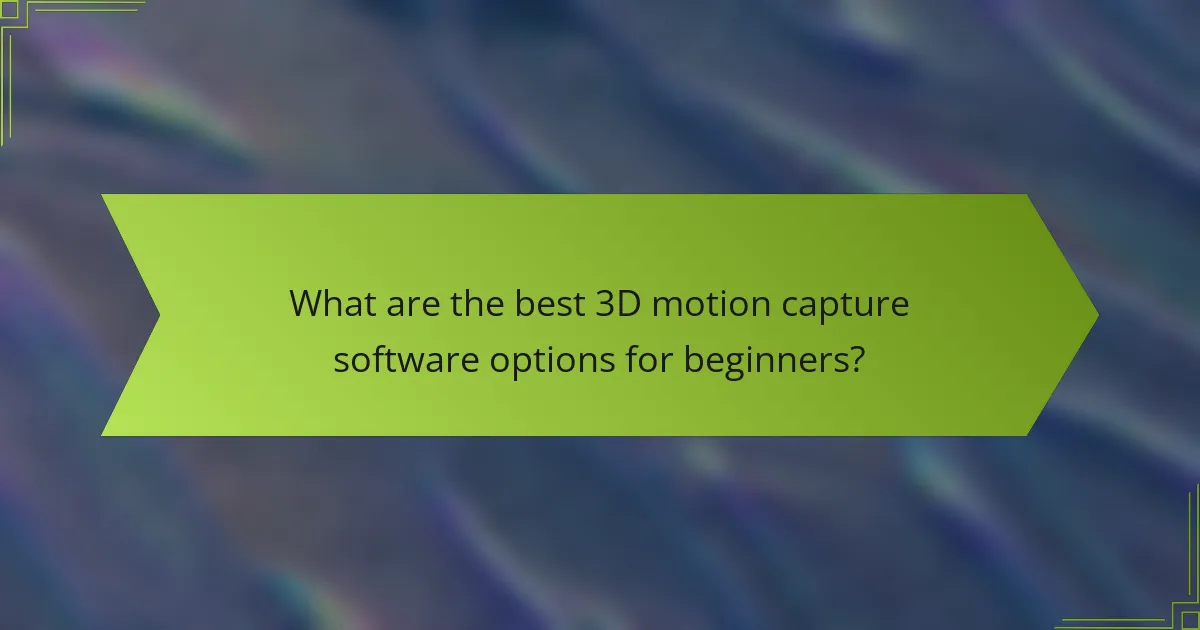
What are the best 3D motion capture software options for beginners?
For beginners, the best 3D motion capture software options include user-friendly interfaces, affordable pricing, and robust features. These tools help newcomers easily capture and animate motion data without extensive technical knowledge.
MotionBuilder by Autodesk
MotionBuilder is a professional-grade software widely used in the film and gaming industries. It offers advanced features for real-time motion capture and animation, making it suitable for beginners who want to learn industry-standard tools. However, its complexity may require a learning curve, so beginners should start with basic tutorials.
Consider using MotionBuilder if you plan to work in professional environments, as it integrates well with other Autodesk products. The software typically requires a subscription, which can range from a few hundred to over a thousand dollars annually, depending on the plan.
iPi Soft
iPi Soft is a versatile motion capture solution that allows users to capture motion using multiple cameras or depth sensors. Its user-friendly interface makes it accessible for beginners, and it supports various file formats for easy integration with other software. The pricing is relatively affordable, with options starting around a few hundred dollars.
This software is ideal for small studios or individual creators looking to produce high-quality animations without significant investment in hardware. Beginners should take advantage of the available tutorials and community forums for support.
Blender with Motion Capture Add-ons
Blender is a free, open-source 3D modeling and animation software that can be enhanced with various motion capture add-ons. These add-ons allow users to import motion data and apply it to 3D models, making it a cost-effective option for beginners. The learning curve can be steep, but numerous resources are available online.
Using Blender with motion capture add-ons is a great way to learn 3D animation without financial commitment. Beginners should focus on mastering the basics of Blender before diving into motion capture functionalities.
Adobe Character Animator
Adobe Character Animator is designed for animating 2D characters using motion capture technology. It allows users to create animations in real-time by tracking facial expressions and body movements through a webcam. This software is particularly beginner-friendly due to its intuitive interface and integration with other Adobe products.
While Adobe Character Animator requires a subscription, which typically costs around $20 per month, it offers a free trial for new users. Beginners can quickly create engaging animations, making it a popular choice for content creators.
Faceware Live
Faceware Live is a specialized motion capture software that focuses on facial animation. It captures facial movements in real-time using a webcam, making it accessible for beginners interested in character animation. The software is compatible with various 3D applications, allowing for seamless integration into existing workflows.
Faceware Live is available through a subscription model, with pricing options that cater to different user needs. Beginners should explore the software’s capabilities through its tutorials and documentation to maximize their learning experience.
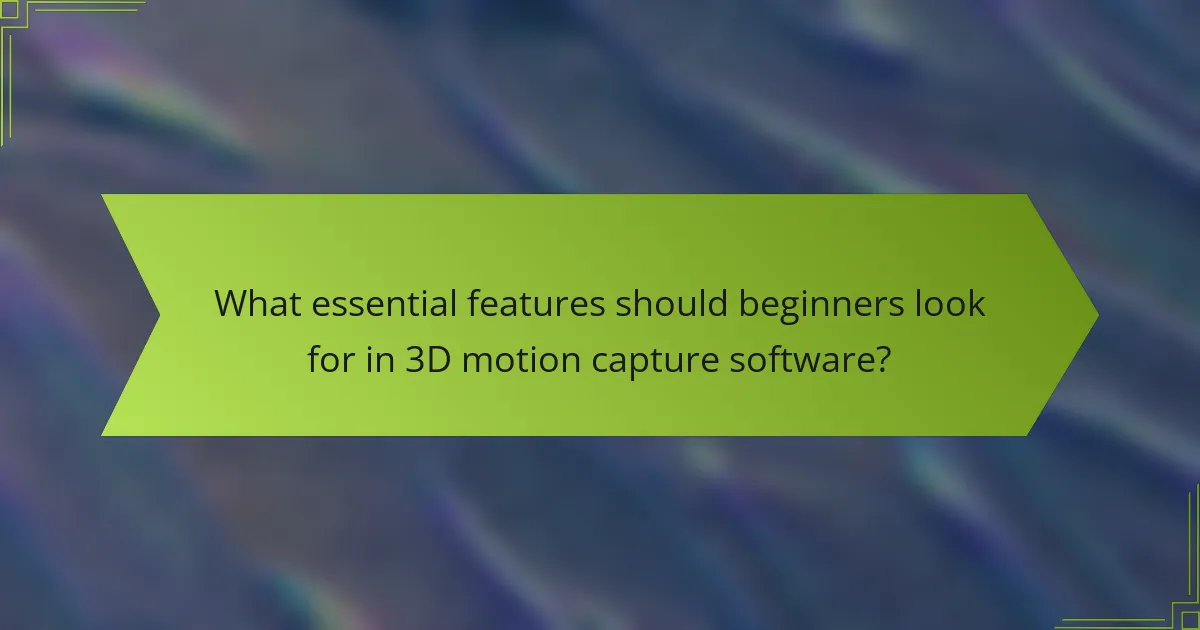
What essential features should beginners look for in 3D motion capture software?
Beginners should prioritize user-friendly interfaces, real-time tracking capabilities, compatibility with various hardware, and support for multiple file formats when selecting 3D motion capture software. These features ensure a smoother learning curve and enhance the overall motion capture experience.
User-friendly interface
A user-friendly interface is crucial for beginners, as it allows for easier navigation and quicker understanding of the software’s functionalities. Look for software that offers intuitive layouts, clear menus, and helpful tooltips to guide users through the process.
Consider options with customizable dashboards that let you arrange tools according to your workflow preferences. This can significantly reduce the time spent on learning the software and increase productivity.
Real-time tracking capabilities
Real-time tracking capabilities enable users to see motion data as it is captured, which is essential for immediate feedback and adjustments. This feature helps beginners understand how their movements translate into digital animations.
Choose software that boasts low latency tracking, ideally in the range of single-digit milliseconds, to ensure smooth and accurate motion capture. This responsiveness can greatly enhance the learning experience and improve the quality of the output.
Compatibility with various hardware
Compatibility with various hardware options is vital for flexibility in motion capture setups. Beginners should look for software that supports a range of cameras, sensors, and suits different budgets, from affordable options to professional-grade equipment.
Check if the software can integrate with popular motion capture systems, such as optical or inertial setups, to ensure you can easily adapt your hardware as your skills progress.
Support for multiple file formats
Support for multiple file formats is important for beginners, as it allows for easier collaboration and integration with other software tools. Look for software that can export and import popular formats like FBX, BVH, and OBJ, which are widely used in animation and game development.
This flexibility ensures that you can work seamlessly with other applications and share your projects without compatibility issues, making it easier to collaborate with peers or clients.
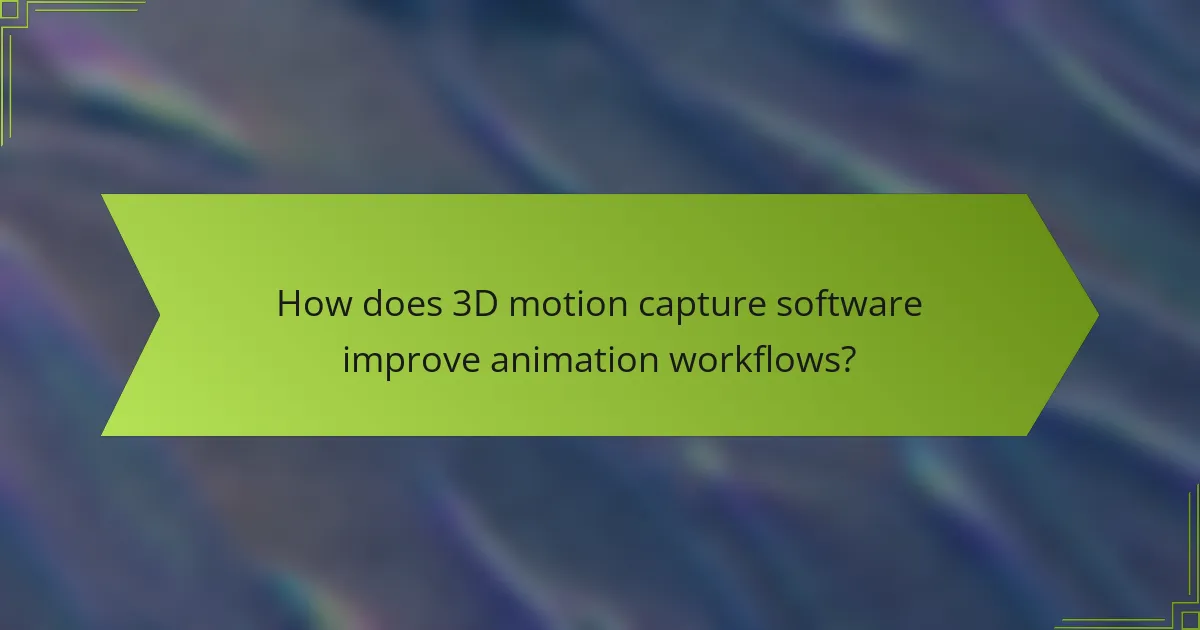
How does 3D motion capture software improve animation workflows?
3D motion capture software significantly enhances animation workflows by automating the process of translating real-world movements into digital character animations. This technology allows animators to focus on creative aspects rather than tedious manual animation tasks.
Streamlined character animation
3D motion capture software simplifies character animation by capturing live performances and translating them into digital data. This process eliminates the need for frame-by-frame animation, enabling animators to create realistic movements quickly. For beginners, using motion capture can reduce the learning curve associated with traditional animation techniques.
Software options often include user-friendly interfaces that allow for easy integration of captured data into existing animation projects. This means that even those new to animation can produce high-quality results with less effort.
Enhanced realism in movements
One of the key benefits of 3D motion capture is the enhanced realism it brings to character movements. By capturing the nuances of human motion, animators can create lifelike animations that resonate with audiences. This level of detail is difficult to achieve through manual methods, especially for beginners.
Many motion capture systems can record subtle movements such as facial expressions and body language, adding depth to character interactions. This realism is crucial in industries like gaming and film, where audience engagement relies heavily on believable animations.
Reduced production time
3D motion capture software can significantly reduce production time by automating the animation process. Instead of spending hours animating each movement, animators can record performances in real-time and apply them directly to their characters. This efficiency allows teams to meet tight deadlines without sacrificing quality.
For beginners, this means they can complete projects faster and gain more experience in a shorter period. However, it’s important to ensure that the captured data is clean and properly edited, as poor-quality input can lead to additional work down the line.
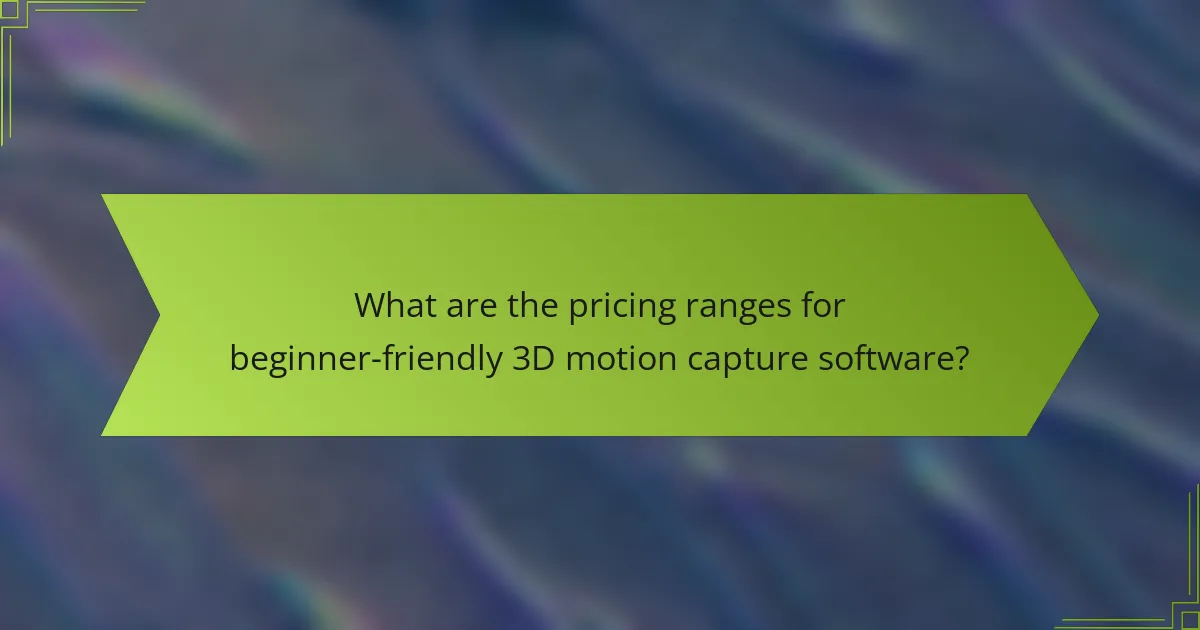
What are the pricing ranges for beginner-friendly 3D motion capture software?
Beginner-friendly 3D motion capture software typically falls into three pricing categories: free options, subscription models, and one-time purchases. Understanding these pricing structures can help you choose the right tool based on your budget and needs.
Free options like Blender
Blender is a powerful, open-source 3D software that includes motion capture capabilities at no cost. It allows users to create and animate 3D models, making it an excellent choice for beginners who want to explore motion capture without financial commitment.
While Blender has a steep learning curve, numerous tutorials and community support can help you get started. Keep in mind that while it’s free, you may need to invest time in learning the software’s interface and features.
Subscription models for iPi Soft
iPi Soft offers a subscription-based model that provides access to its motion capture software for a monthly or annual fee. This pricing typically ranges from around $20 to $50 per month, depending on the features and support you choose.
Subscription models can be beneficial for beginners who want to test the software before committing to a long-term investment. However, consider the total cost over time, as ongoing payments can add up if you plan to use the software for an extended period.
One-time purchase for MotionBuilder
MotionBuilder, developed by Autodesk, is available for a one-time purchase, usually priced between $1,500 and $2,000. This option is ideal for those who prefer to own the software outright rather than pay ongoing fees.
While the upfront cost is higher, MotionBuilder offers robust features suitable for professional-grade motion capture. Beginners should weigh the investment against their intended use and whether they will fully utilize the software’s capabilities.
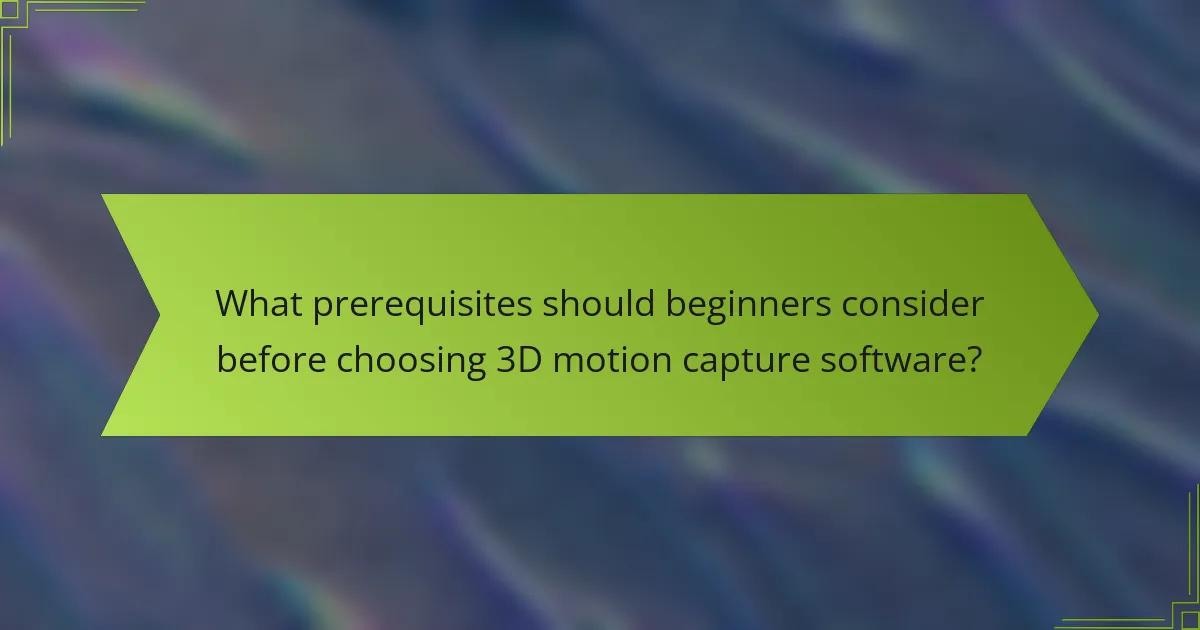
What prerequisites should beginners consider before choosing 3D motion capture software?
Beginners should consider their familiarity with animation concepts, hardware requirements, and the specific features they need from 3D motion capture software. Understanding these prerequisites can help in selecting the right software that aligns with their skill level and project goals.
Basic understanding of animation principles
A foundational knowledge of animation principles is crucial for effectively using 3D motion capture software. Beginners should familiarize themselves with concepts such as timing, spacing, and keyframing, as these principles directly influence how motion is captured and represented in the software.
Studying basic animation techniques can enhance a beginner’s ability to interpret motion data and apply it creatively. Resources like online courses or books on animation can provide valuable insights and practical exercises to build this understanding.
Additionally, practicing with simple animation projects can help reinforce these principles. Start with basic movements, such as walking or jumping, to see how motion capture translates into animated sequences, which will build confidence and skill in using the software effectively.
