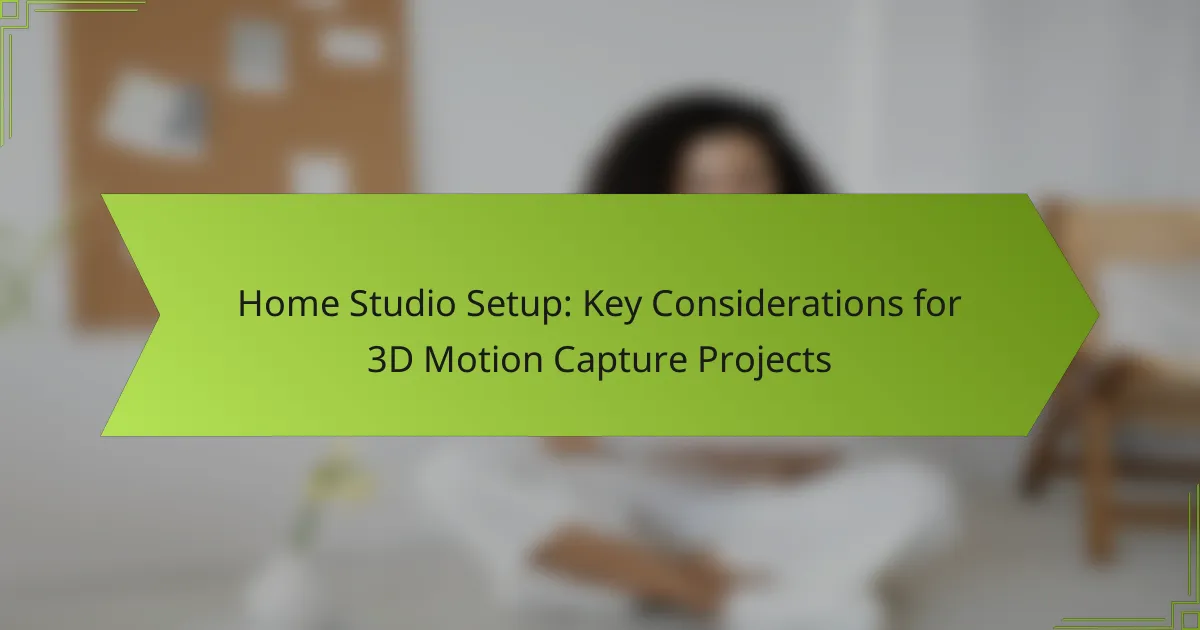Setting up a home studio for 3D motion capture involves careful consideration of various components that ensure accurate data capture and processing. Key elements include high-quality cameras, suitable motion capture software, effective lighting, and robust computer hardware, all tailored to your specific needs and budget. Proper camera placement, lighting techniques, and calibration are essential for achieving high-quality results in your motion capture projects.
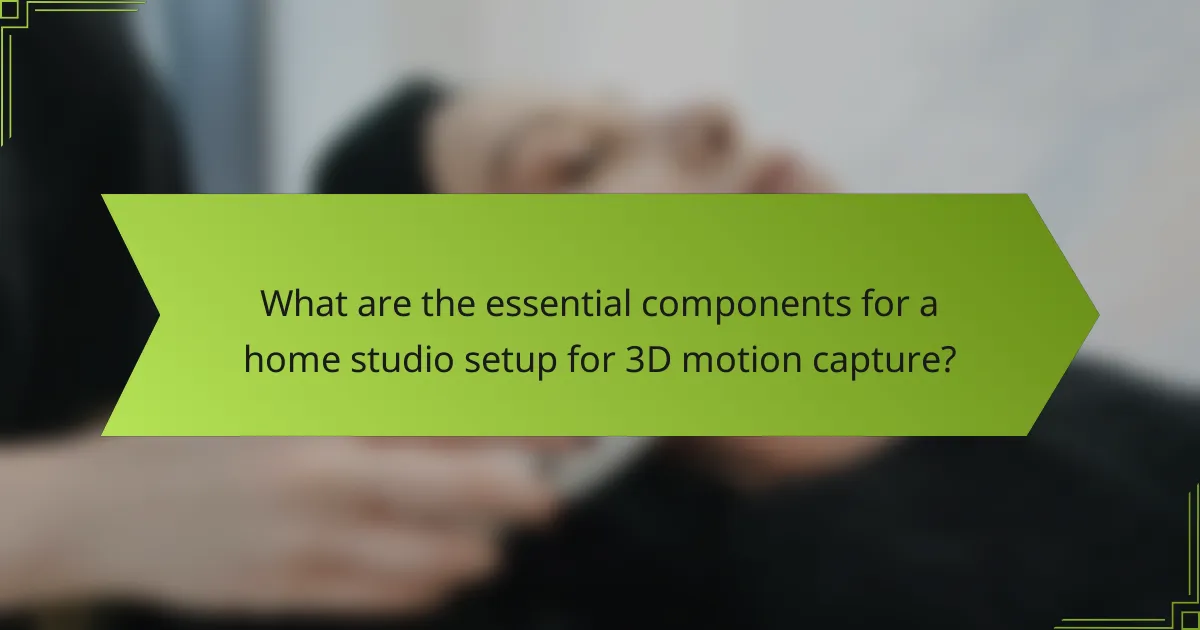
What are the essential components for a home studio setup for 3D motion capture?
A successful home studio setup for 3D motion capture requires several key components that work together to capture and process motion data accurately. Essential elements include high-quality cameras, motion capture software, proper lighting equipment, acoustic treatment, and robust computer hardware.
High-quality cameras
High-quality cameras are crucial for capturing detailed motion data in 3D motion capture projects. Look for cameras that offer high resolution and frame rates, ideally at least 60 frames per second, to ensure smooth and accurate motion tracking.
Consider using multiple cameras positioned around the capture area to create a comprehensive view of the subject’s movements. This multi-camera setup helps reduce occlusions and improves the overall quality of the captured data.
Motion capture software
Motion capture software is essential for processing the data collected by your cameras. Choose software that is compatible with your camera system and offers features like real-time tracking, data cleanup, and export options for various animation platforms.
Popular options include software like MotionBuilder, iPi Soft, and Vicon Blade. Each has its strengths, so evaluate them based on your specific project needs and budget.
Lighting equipment
Proper lighting is vital for achieving high-quality motion capture results. Use soft, diffused lighting to minimize shadows and ensure even illumination across the capture area. LED lights are often preferred for their brightness and energy efficiency.
Consider using a combination of key lights and fill lights to create a balanced lighting setup. Avoid using reflective surfaces that could interfere with the cameras’ ability to track motion accurately.
Acoustic treatment
Acoustic treatment helps to reduce unwanted noise and echoes in your home studio, which can interfere with audio capture and overall recording quality. Use sound-absorbing materials like foam panels, carpets, and curtains to improve the acoustics of your space.
Focus on treating walls, ceilings, and corners where sound tends to bounce. This will create a more controlled environment for both motion capture and any accompanying audio recordings.
Computer hardware specifications
Your computer hardware must meet specific requirements to handle the demands of 3D motion capture software. Aim for a system with a powerful CPU, at least 16GB of RAM, and a dedicated graphics card to ensure smooth processing and rendering of motion data.
Consider investing in SSD storage for faster data access and transfer speeds. This is particularly important when working with large files generated during motion capture sessions.
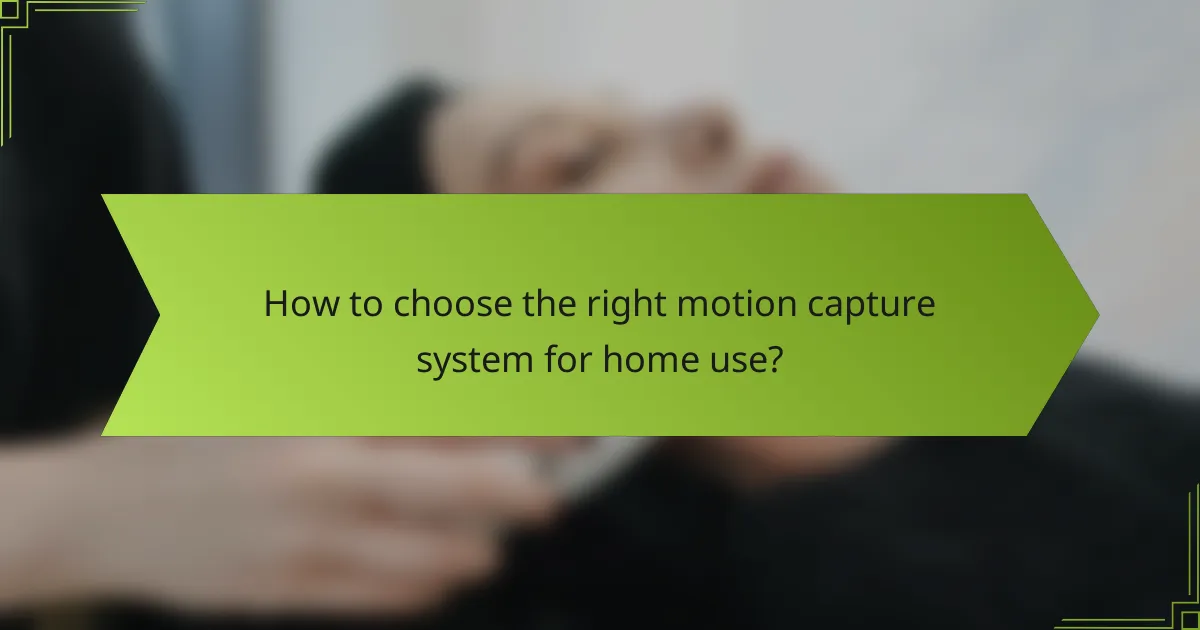
How to choose the right motion capture system for home use?
Choosing the right motion capture system for home use involves evaluating your specific needs, budget, and available space. Consider whether you prefer optical or inertial systems, as each has distinct advantages and limitations that can impact your project.
Optical vs. inertial systems
Optical motion capture systems use cameras to track reflective markers placed on the subject, providing high accuracy and detail. They are ideal for projects requiring precise data but often necessitate a controlled environment with sufficient lighting.
In contrast, inertial systems utilize sensors attached to the subject, capturing motion through accelerometers and gyroscopes. These systems are typically more portable and easier to set up, making them suitable for home studios, though they may sacrifice some accuracy compared to optical systems.
Budget considerations
When budgeting for a motion capture system, prices can vary significantly based on the technology and features. Basic inertial systems may start in the low hundreds of USD, while advanced optical setups can range from several thousand to tens of thousands of USD.
It’s crucial to balance your budget with your project’s requirements. Consider not only the initial purchase cost but also ongoing expenses like software licenses and potential upgrades. Look for systems that offer good value without compromising essential features.
Space requirements
Space is a critical factor in selecting a motion capture system. Optical systems typically require a larger area to accommodate multiple cameras and ensure unobstructed views of the markers. A dedicated space of at least 10×10 feet is often recommended for optimal performance.
Inertial systems, however, are more flexible regarding space. They can be used in smaller areas and even outdoors, making them a practical choice for home studios with limited room. Ensure you have enough space to move freely and perform the necessary actions for your project.
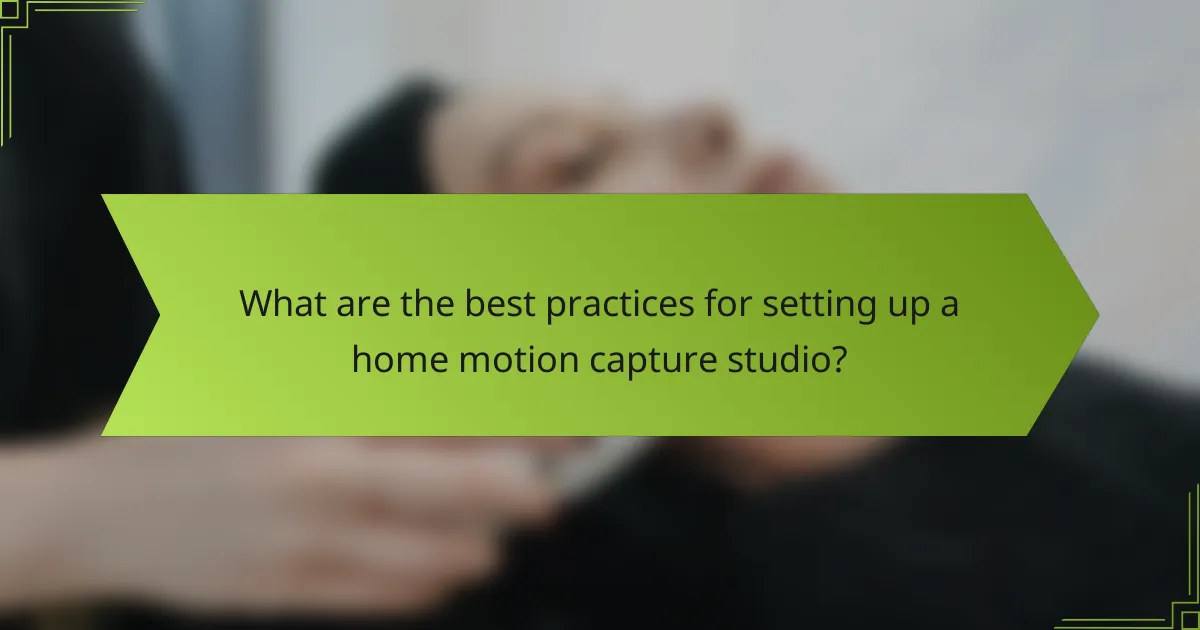
What are the best practices for setting up a home motion capture studio?
To establish an effective home motion capture studio, focus on optimal camera placement, appropriate lighting techniques, and precise calibration procedures. These elements are crucial for capturing high-quality motion data and ensuring accurate results in your 3D projects.
Optimal camera placement
Camera placement is vital for capturing accurate motion data. Position cameras at various angles to cover the entire capture area, typically at least three to five feet above the ground for full-body captures. Ensure that cameras are spaced evenly to minimize occlusion and maximize coverage.
Consider using a grid layout for camera positioning, which allows for better tracking of movement. A common setup involves placing cameras in a triangular formation around the subject, ensuring that each camera has a clear line of sight to the markers on the performer.
Lighting techniques
Proper lighting is essential to reduce shadows and enhance marker visibility. Use soft, diffused lighting to minimize harsh shadows that can interfere with motion capture accuracy. LED lights are a popular choice due to their brightness and low heat output.
Avoid direct overhead lighting, as it can create unwanted shadows on the subject. Instead, position lights at a 45-degree angle to the performer to achieve even illumination. Consider using multiple light sources to create a balanced lighting environment.
Calibration procedures
Calibration is a critical step to ensure that your motion capture system accurately interprets the data. Begin by setting up a calibration object, such as a calibration wand or a known reference point, within the capture space. This helps the system understand the spatial relationships between cameras and the subject.
Regularly check and recalibrate your system, especially if you change the setup or reposition cameras. Most motion capture software provides a calibration routine that guides you through the process, ensuring that your data remains reliable and consistent.
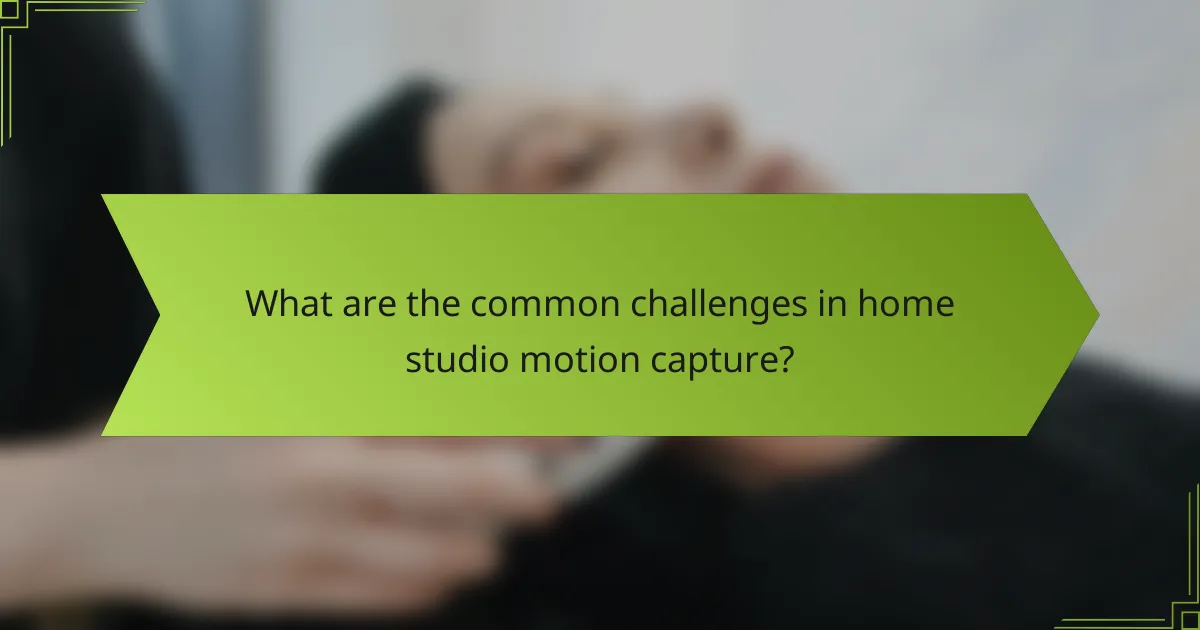
What are the common challenges in home studio motion capture?
Home studio motion capture projects often face challenges such as limited space, technical troubleshooting, and environmental noise. Addressing these issues is crucial for achieving accurate and high-quality motion capture results.
Limited space
Limited space can significantly impact the setup and functionality of a home motion capture studio. A small area may restrict the movement of actors and equipment, leading to compromised data quality. Ideally, a space of at least 10 square meters is recommended to allow for adequate movement and camera placement.
To maximize a compact area, consider using portable equipment and modular setups. This allows for flexibility in arrangement and can help in creating a more efficient workflow. Avoid clutter and ensure that the motion capture area is free from obstacles.
Technical troubleshooting
Technical troubleshooting is a common hurdle in motion capture, especially for those new to the technology. Issues can arise from hardware malfunctions, software compatibility, or improper calibration of cameras and sensors. Regularly updating software and conducting routine maintenance can help mitigate these problems.
Familiarize yourself with the troubleshooting guides provided by your equipment manufacturer. Having a checklist for common issues, such as connectivity problems or sensor misalignment, can streamline the process of identifying and resolving technical difficulties.
Environmental noise
Environmental noise can interfere with motion capture accuracy, particularly if audio is being recorded simultaneously. Sounds from outside, such as traffic or construction, can disrupt the recording process. To minimize this, choose a quiet time of day for recording and consider soundproofing your studio.
Using sound-absorbing materials, such as acoustic panels or carpets, can help reduce noise levels. Additionally, ensure that all electronic devices are placed away from the recording area to prevent interference from their operational sounds.
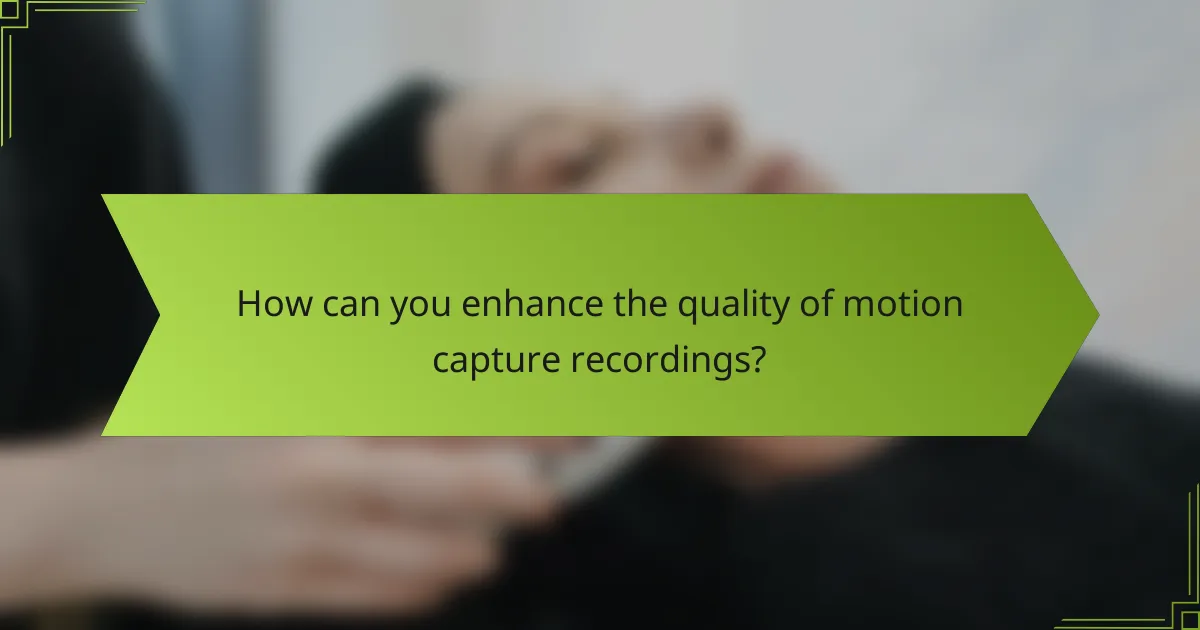
How can you enhance the quality of motion capture recordings?
To enhance the quality of motion capture recordings, focus on using high-resolution cameras, optimizing lighting conditions, and ensuring proper calibration of your equipment. These factors significantly impact the accuracy and clarity of the captured data.
Using high-resolution cameras
High-resolution cameras are essential for capturing detailed motion data in 3D motion capture projects. They provide clearer images, which improves the precision of tracking markers on the subject’s body. Aim for cameras that offer at least 1080p resolution, although 4K cameras are preferable for finer detail.
When selecting cameras, consider frame rates as well. A minimum of 30 frames per second (fps) is recommended, but higher rates, such as 60 fps or more, can capture fast movements more effectively. This is particularly important in dynamic scenes where motion blur can distort the data.
Additionally, ensure that the cameras are positioned correctly to cover the entire capture area. A common setup involves multiple cameras arranged at various angles to eliminate blind spots and provide comprehensive coverage of the subject’s movements.